
 Guide to House-Moving With the release of Game Update 35, moving your in-game belongings from one home to another was made far simpler. Included below are not only the patch notes outlining the change, but also so more in-depth explanations of what it all means. GU35 Patch Notes (Housing Excerpt)
So, what does all of the above mean with regards to your home? Let's take it one point at a time. 1. Just go to the new house and purchase it. Your old house will be relinquished automatically and all of your items will move to your new house. No hidden clauses here. It really is that straightforward - as long as you are allowed to buy a specific home, and meet all faction and other requirements, you can move your old home's belongings to it automagically when you make the new purchase. This includes things like items in your house vault. 2. When you enter your house for the first time, you will notice a moving crate on the floor. You can move it around and retrieve items from it, but it cannot be picked up or destroyed. Nobody, including you, can pick up the crate full of belongings, nor can you accidentally delete it while you are unpacking. 3. Items in the moving crate count towards your total item count in your house, but do not provide status cost reduction and are not useable. If you have 400 items in the crate, and are moving into a smaller 2-room status home that won't allow that many items, don't expect it all to fit. You will need to deal with the excess by storing it elsewhere, giving it away, selling, what have you. You also won't be receiving status rent reduction on anything still in the box. 4. Items cannot be put into the moving crate. No trying to stuff extra items into the crate once it is in your new home. I'm not sure why you would want to, anyway, but it won't work, regardless. 5. The moving crate will disappear when all items are removed from it. This goes along with item 2, obviously. You cannot manually delete the crate, but once you empty it, it will poof automagically. 5. When moving, your house vault will overflow rather than putting the extra items into your overflow slot. This means that you cannot put new items into it until it shrinks to the intended size. This is for folks who are moving from a larger home to one that has less vault space (either due to location or size). If you have more "stuff" in your vaults than will fit in the vaults at the new home, you will end up with items in vault overflow, and will need to empty it out before you can add anything to the vault storage. 6. NO-TRADE items that were placed in your house by another player will move along with your items, but will keep the same restrictions. The original placer will receive an email indicating that you moved houses. Have an alt or a friend who placed a no-trade item in your home? You can drag it out of the crate and place it in your new home, but still cannot pick it up and have it in personal inventory. The owner of the no-trade item, if they still exist, will receive an email notifying them of what the new address is of the item(s) in question. 7. House items may only be moved by one player at a time. Have someone helping you unpack? No playing tug-of-war as you both try to place the same item at the same time, k? 8. House Items can now be placed on the ceiling in multi-level houses without disappearing. Whee, we may be able to get rid of the guide on How to Handle a Hungry Home soon! I will keep it in place, just in case. 9. The distance at which you may pickup and move house items has been increased. You should have an easier time grabbing stuff from the crate and moving it without having to stand on top of the crate to begin moving items. 10. You now have the option to move a house item from the �collect an item� window. This goes well with item 8. If you are having a hard time finding a specific item because it is buried in a wall or such, you should no longer have to use the "collect an item" window from the house control panel, pull it into your inventory, and then place it. You should now be able to move things around using the house control panel.
As with anything new, there may be a few quirks and kinks in the moving process that we've not yet noticed. Please make sure to submit a /bug report on anything that you find askew, as well as post a warning on our forums regarding the issue. For those who missed it, check out a more humorous view of house moves with Mum's tale of "Dwarven Moving (and Wrecking) Company" over at TenTonHammer
Created: 2007-05-23 01:34:21 Last Modified By: Niami Denmother Last Modified on: 2007-05-24 05:31:17 Printer Friendly version © 2003-21 Niami Denmother. The fine print. This is a research and information site. All of the information on this site has been gathered and submitted by the players and Niami Denmother. While we try our best to keep the information here as accurate and up to date as possible, rely upon it at your own risk. By submitting information and graphics to this site, you are granting us permission to use the materials in any way that we deem appropriate. EverQuest is a registered trademark of Darkpaw Games LLC. Except as is disclosed on the "about" page, this site has no official connection with EverQuest or Darkpaw Games LLC. All information, articles and graphics on this site are the copyright of EQ Traders Corner, its owners and/or Darkpaw Games LLC and may not be copied or reprinted without the express written approval of the copyright holder. This site is not meant to represent official EverQuest (Darkpaw Games) policy, and we are not responsible for errors and/or omissions that occur due to changes in EverQuest trade skills or information that we recieved from the community that is in error. Hosted By: 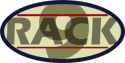
|
